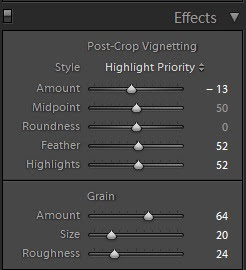Here is a quick and fun abstract series that can lead to
unlimited outcomes.
I started off taking pictures of lights to get some background
pictures with colored bokeh to use in some green screen shots. I added some camera motion and ended up with
what I call "Moving Bokeh".
These shots were taken with a Canon 85mm 1.2L lens on a 5D
MIII body. Placing the lens in manual
focus, the camera was set at 1/2 sec, f1.2, ISO 50. I manually forward focused the lens slightly
to get the out of focus look. On the press of the shutter, I moved the
camera with a slight wave pattern on some and straight in others. If you want a bright dot at the end of each blurred line, start with the camera still, press the release, then move the camera. To eliminate the bright dot, start with the camera in motion then press the release.
You don't need a 1.2 lens to replicate this. Even with a 3.5-5.6 lens, you can create this
effect. Just zoom out, and in a manual
mode, set the aperture to the lowest number (open the widest), set the shutter
to about 1/2 sec, then adjust the ISO so your exposure ends up where you want
it.
Enjoy.