In just about all cases photographers are using software tools to enhance digital images. While these tools never replace proper technique, you can achieve some stunning results with the tools available to you.
The above picture that was taken with a Canon 5D Mark III, 24-70mm 2.8L, with an off camera flash to the left. The picture was taken at ISO 125, 1/200th, f/7.1. I used the following steps to create the vintage picture.
1) Imported into Lightroom 4
2) Applied a saved preset
3) Made some minor adjustments to the exposure
4) Ran picture through Portrait Professional for minor touch-ups
5) Used Photoshop for minor Dodge and Burn on the dress
The key to getting this look is the preset in Lightroom. After playing around with other pictures, I saved the settings as a preset. I describe how to save presets in the April 4, 2013 post if you need step by step directions.
Here are the settings to this preset.
These settings should get you real close to moving the original picture to the final version. Depending on the light source, you will have to play with the white balance to get the look you are going for.
There are lots of free presets that you can also download. Simple searches should provide you with a wide variety of presets that you can use, edit and make your own.
Enjoy.
JP



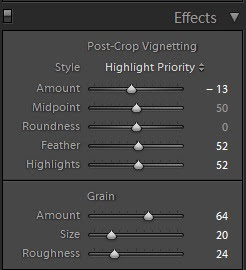




No comments:
Post a Comment