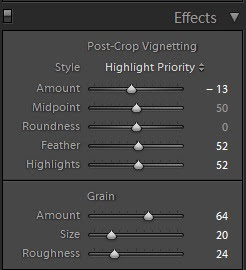|
| 5DMIII, 24-70mm 2.8L, 20 sec, f/11, ISO 4000 |
So what can you do? Increase the shutter, open the aperture, or increase the ISO. Well, since I was already at 20 and 30 seconds exposures and experimenting with increased apertures blew the clouds out, I decided to leverage the higher ISO capabilities of the 5DMIII.
These shots were take at 20 and 30 seconds at f/11 and ISO 2500 and 4000. The ISO allowed the capture of the smaller lightning bursts inside the clouds and captured the stars as well. I ran these through Lightroom 4 for noise reduction and cropping since the lightning was so small and far away.
 |
| 5DMIII, 24-70mm 2.8L, 30 sec, f/11, ISO 2500 |
 |
| 5DMIII, 24-70mm 2.8L, 30 sec, f/11, ISO 2500 |
JP